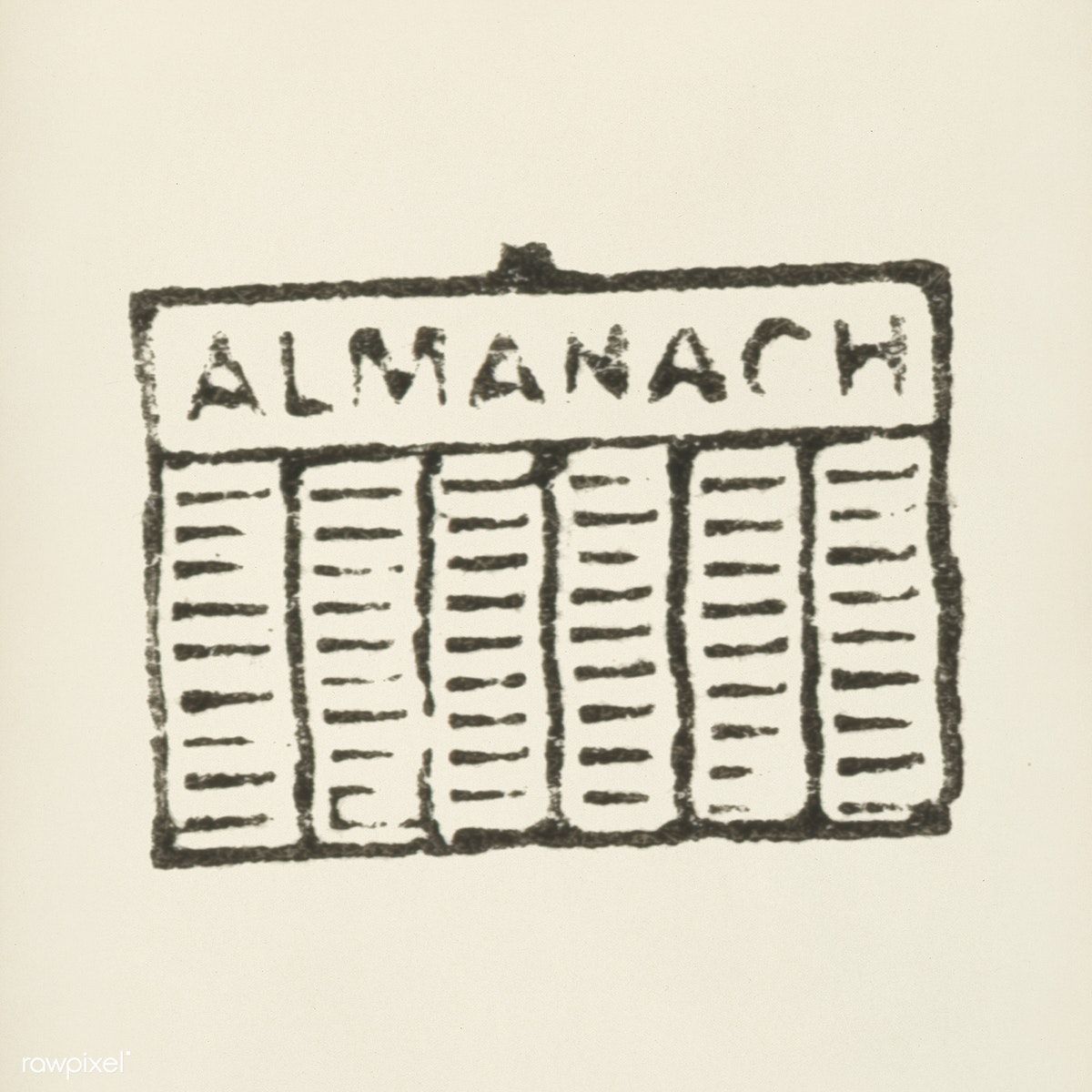How to Navigate muskegonalmanac.com
Nathan Smith-Manley
Last Update há 2 anos
Navigating our website using them dropdown menu can be a simple and efficient way to access different pages or sections of the site.
Here are the steps you can follow:
Locate the dropdown menu: Look for a button or link on the website that indicates a dropdown menu. This is labeled "Menu"
Click on the dropdown menu: Click on the button or link to open the dropdown menu.
Review the options: Once the dropdown menu is open, review the different options available.
Select an option: Click on the option you want to navigate to. This will typically take you directly to that page or section of the website.
Close the dropdown menu: Once you have selected an option, you can close the dropdown menu by clicking on the button or link again, or by clicking elsewhere on the website.
Using the dropdown menu to navigate is a convenient and efficient way to find the information you need quickly and easily. With these simple steps, you can effectively use dropdown menus to browse our website and access the different pages and sections it contains.