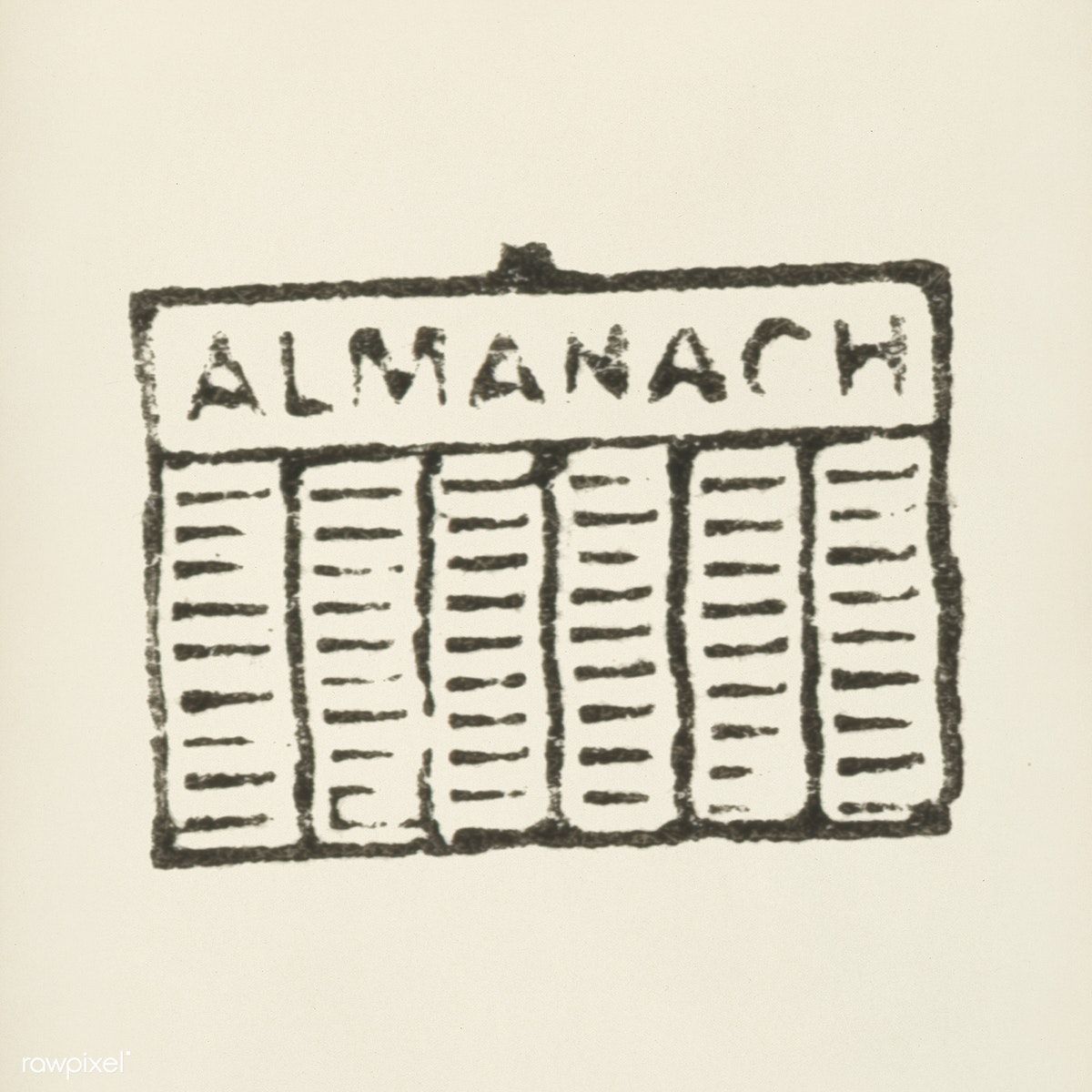Add HTML Widgets to Your Website
Nathan Smith-Manley
Last Update 2 jaar geleden
Copying and pasting HTML code to your website can be a simple and quick process. Here are the steps you can follow:
Find the HTML code you want to copy:
http://www.muskegonalmanac.com/widgets.php
Copy the HTML code: Highlight the code by dragging your cursor over it, then right-click and select "Copy," or use the keyboard shortcut "Ctrl + C" on Windows or "Command + C" on Mac.
Navigate to your website editor: Open your website editor, such as WordPress, Wix, or Squarespace, and navigate to the page where you want to add the HTML code.
Insert the code: In the editor, locate the section where you want to insert the HTML code. This could be a text editor or a specific HTML block. Right-click and select "Paste," or use the keyboard shortcut "Ctrl + V" on Windows or "Command + V" on Mac.
Save and preview: Save the changes you have made and preview your website to ensure that the HTML code has been inserted correctly and looks as you intended.
If you are using a website builder or content management system, there may be limitations on what types of HTML code can be inserted or where they can be inserted. Be sure to check the documentation and guidelines for your specific platform to ensure that you are using HTML code in a way that is safe and effective.