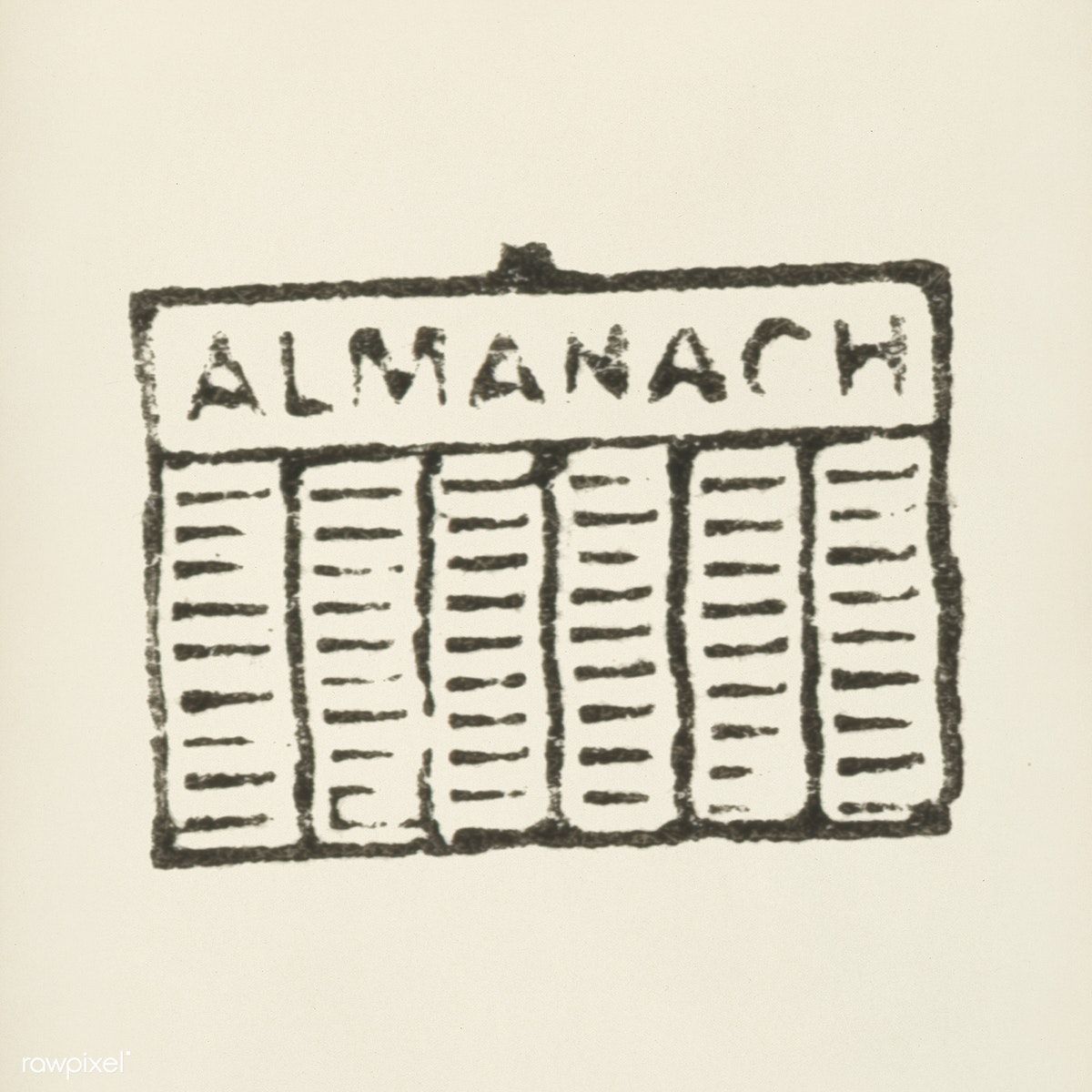Date Search in Graph Products
Nathan Smith-Manley
Last Update hace 2 años
When working with graph products, it is important to keep in mind that all date searches must be in UTC (Universal Time). Additionally, graph timelines are also in Universal Time. In this article, we'll explore why this is important and how to ensure you are searching and viewing data in the correct time zone.
Why use UTC in graph products?
UTC is a standard time zone used worldwide to help coordinate global communication and synchronize time. Using UTC in graph products ensures that everyone is working with the same time reference, regardless of their physical location. This is particularly important when working with teams across multiple time zones or analyzing data from different regions.
Additionally, UTC is not affected by daylight saving time, which means that the time remains consistent throughout the year. This eliminates confusion that can arise from changes in time zones due to daylight saving time and makes it easier to compare and analyze data.
If you are unsure of the UTC equivalent of a specific time zone, there are many online tools that can help you convert the time to UTC. One such tool is the Time Zone Converter by TimeandDate.com.
How to view timelines in UTC
When viewing timelines in graph products, it is important to know that you are viewing the data in UTC format. This is because the timeline is based on UTC time, and viewing it in a different time zone can result in incorrect data analysis.
All date searches on graph products must be in UTC, and timelines are displayed in UTC format. This is to ensure that everyone is working with the same time reference, regardless of their physical location, and to eliminate confusion that can arise from changes in time zones due to daylight saving time. By following these guidelines, you can ensure that your data analysis is accurate and consistent.